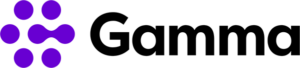CRM Integration

Streamline Customer Relationships with Seamless CRM Integration Tools

Red Cactus is the CRM integration provider for the world’s leading telecom providers and resellers.
200+ CRM integrations compatible with +60 phone platforms. Red Cactus is the CRM integration provider for the world’s leading telecom providers and resellers.
Find out what a telephony integration will get you.
You’ll probably recognise it, a phone call comes in, but you first have to ask for the caller’s customer name or customer number. If you’re lucky, it’s also a hard-to-spell name and you find out that your colleagues have created the customer in different spelling variations in the CRM.
Meanwhile, the customer is still waiting for you to find the right customer information to be helped further. Or the scenario where a customer calls after a missed call from your company where you can’t tell which colleague it was, and your only option is to tell the customer “If it’s important they will call you again.” By integrating your telephony system with your CRM or ERP software, that’s a thing of the past. When a telephone call comes in, you immediately get the correct customer data brought up, you can open the customer card, and a recording of the call is automatically made that is visible to colleagues.
The result: you can immediately be personal to the customer because you have all the data immediately visible, so the customer feels recognized and appreciated and can also be helped faster. In addition, you avoid contamination in your CRM or ERP system by duplicate creation of relationships.
Summary of Bubble desktop features
Pop-up notification: Instantly all customer information on an incoming, outgoing and transferred call.
SearchBar: Search directly in CRM contacts, open a customer card or send a message.
Click-to-dial: With 1 click on a phone number, start a phone call from your CRM or any website.
Call recording: Automatic capture of call information in your CRM under the customer card.
Call note: Take notes immediately so that all information is visible to your colleagues.
Call history: Instantly see when and with which colleagues the caller has previously spoken.
Compatible with 65+ phone platforms – https://marketplace.redcactus.cloud/en/list/2
Support for the most widely used telephony platforms worldwide from one integration tool; Bubble. Is your telephony platform or telecom provider not yet listed? Then get in touch.
Most Frequently Asked Questions
How secure is your software?
Security is a very important issue for us when (continued) developing our software. It starts with the login process; no hassle with separate passwords, but simply login on the basis of single sign-on with your Google, Microsoft or Apple account. We also participate, when available, in certification programs of CRM- ERP vendors. As a result, most of the integrations we offer come with certification labels. Of course, we continuously take organizational measures, ensure that everything remains up-to-date and periodically have our software tested by external organisations.
Am I entitled to updates?
With integration tool Bubble, you are always entitled to the latest updates and functionalities. Every month we bring out a new release, featuring new features, larger range of integrations and improvements where needed.
How much money will I save with integration tool Bubble?
On average, organizations achieve a +500% financial return on investment. This is regardless of whether the organization is large or small. For the calculation we assume an average of 45 workable weeks of 8 hours per day. To calculate your situation, we refer you to the https://marketplace.redcactus.cloud/en , then click on the desired integration and then on ‘Savings’
Do you make a copy of the data?
No, we do not make a copy of your CRM- ERP data and do not store your CRM- ERP data on our servers. On an incoming- or outgoing- phone call, we make a real-time request to your CRM- ERP application based on the caller’s phone number. The answer then returned is shown in real time in the pop-up notification.
Is integration tool Bubble suitable for Windows/MacOS?
Yes, integration tool Bubble is suitable for both Windows and MacOS. We have developed a native software application for both operating systems.
Where can I go with my questions?
Red Cactus provides its services exclusively through leading telecom providers and resellers worldwide who thereby serve as the point of contact for inquiries. Red Cactus acts as 2nd-line support for Red Cactus partners.
Connect more than 175 CRM applications to your Xelion telephony system with integration tool Bubble from Red Cactus. Connecting your favourite CRM to Xelion is extremely important for improving customer satisfaction and working more efficiently.
Functionalities
We distinguish between CRM and telephony platform specific functionalities. If you are looking for the functionalities your CRM integration has to offer, please check the service description in the marketplace. The complete list of telephony platform-specific functionalities that Xelion supports can be found under tab functions, but we have already listed a few important ones for you. With the Xelion telephony integration, Red Cactus offers:
- Dialing out with one click on a phone number with the Click & Call feature.
- Search Xelion contacts directly in the Searchbar desktop application even if there is no phone call at that time.
- Pop-up notification on incoming, outgoing and transferred calls.
- Under the same user, link multiple CRM integrations to Xelion at no additional cost.
- The Call History function allows you to see all contact moments of Bubble users with the phone number over the last 90 days so you can immediately see which colleague had the last contact.
- Native application available for Windows & macOS.
- Easy and secure login based on Single sign-on (Microsoft, Google or Apple account).
Technical
Connecting Bubble – and thus more than 175 CRM applications – to your Xelion phone system is very easy. With Bubble, you connect the telephony platform Xelion based on the Xelion API. With this, you set up a secure and stable connection. By adding the internal phone numbers (extensions) to the Bubble portal, the events will be delivered to the correct user.
Connect more than 175 CRM applications to your Univerge Blue Connect telephony system with integration tool Bubble from Red Cactus. Connecting your favorite CRM to Univerge Blue Connect is extremely important for improving customer satisfaction and working more efficiently.
Functionalities
We distinguish between CRM and telephony platform specific functionalities. If you are looking for the functionalities your CRM integration has to offer, please check the service description in the marketplace. The complete list of telephony platform-specific functionalities that Univerge Blue Connect supports can be found under tab functions, but we have already listed a few important ones for you. With the Univerge Blue Connect telephony integration, Red Cactus offers:
- Dialing out with one click on a phone number with the Click & Call feature.
- Call Control button available in the pop-up notification that allows you to end calls with a single click.
- Pop-up notification on incoming, outgoing and transferred calls.
- Under the same user, link multiple CRM integrations to Univerge Blue Connect at no additional cost.
- The Call History function allows you to see all contact moments of Bubble users with the phone number over the last 90 days so you can immediately see which colleague had the last contact.
- Native application available for Windows & macOS.
- Easy and secure login based on Single sign-on (Microsoft, Google or Apple account).
Technical
Connecting Bubble – and thus more than 175 CRM applications – to your Univerge Blue Connect phone system is very easy. With Bubble, you connect the telephony platform Univerge Blue Connect based on the Univerge Blue Connect API. To connect Bubble, every user must be authorized, but a Client ID must first be created at the company level. With this, you set up a secure and stable connection.
Connect more than 175 CRM applications to your Gamma Communications telephony system with integration tool Bubble from Red Cactus. Connecting your favorite CRM to Gamma Communications is extremely important for improving customer satisfaction and working more efficiently.
Functionalities
We distinguish between CRM and telephony platform specific functionalities. If you are looking for the functionalities your CRM integration has to offer, please check the service description in the marketplace. The complete list of telephony platform-specific functionalities that Gamma Communications supports can be found under tab functions, but we have already listed a few important ones for you. With the Gamma Communications telephony integration, Red Cactus offers:
- Dialing out with one click on a phone number with the Click & Call
- Call Controlbutton available in the pop-up notification that allows you to answer and end calls with a single click.
- Pop-up notification on incoming, outgoing and transferred
- Under the same user, link multiple CRM integrationsto Gamma Communications at no additional cost.
- The Call Historyfunction allows you to see all contact moments of Bubble users with the phone number over the last 90 days so you can immediately see which colleague had the last contact.
- Native application available for Windows& macOS.
- Easy and secure login based on Single sign-on(Microsoft, Google or Apple account).
Technical
Connecting Bubble – and thus more than 175 CRM applications – to your Gamma Communications phone system is very easy. With Bubble, you connect the telephony platform Gamma Communications based on the Gamma Communications API. As a user, you only need to authorize by entering your web username and password. No additional license is required in the Gamma Communications environment. With this, you set up a secure and stable connection.